I am always a little hesitant going from one Sitecore version to another, but with Sitecore 9 I believe it is a straightforward process. Using the Sitecore package updater simplified things. Steps and pictures below.
In the control panel choose Install an Update.

Choose your package and upload.
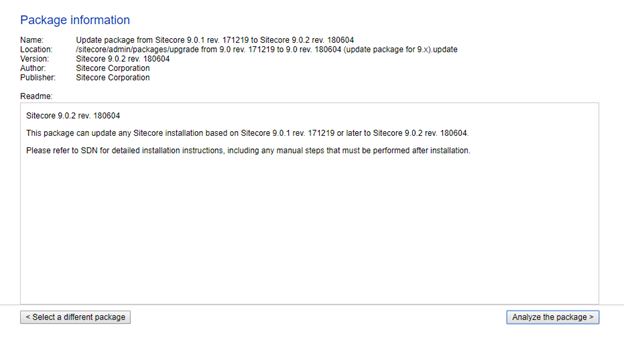
Click the Analyze the Package brings up this screen:

I then clicked the Analyze green arrow. The following screen appears.


Some of the conflicts were spaces or things that I could skip. If it was a configuration change I still needed a patch was created. Really nothing too major.


That was it for me. There are some minor things that might need to be adjusted. Keep in mind that you will need to update NuGet packages in your Sitecore Visual Studio solution. Also, any config and pipeline changes that might be different.