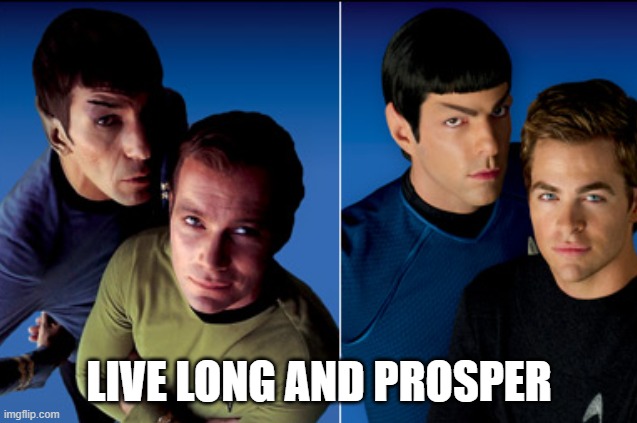Item Versions
Sometimes things are perfect just the way they are, but a lot of times thing evolve and changes are necessary. Sitecore has a way to make sure sites evolve as things change. Change can be good or bad, but thankfully with versioning you will have no regrets.
In the image below you will see the current content. The Versions ribbon is where you can create a new version of an item, select a different version, compare versions and remove versions.
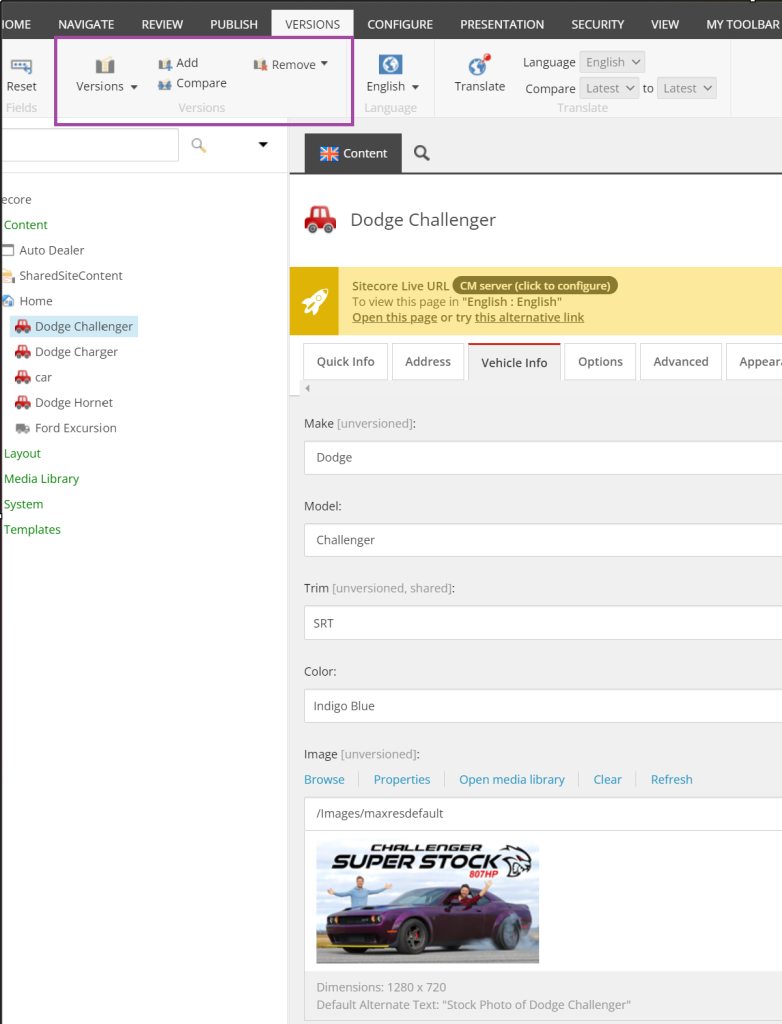
A couple of reasons why you would want to use versioning:
- Rollback Published Items (Sometimes for whatever reason you may need to go back the previous version of a page.)
- Compare Versions – (Someone auditing the content can see what changed between versions.)
- Keep a history of versions – (Keeping a history of version changes.)
See below for an example of adding a new version and viewing history.
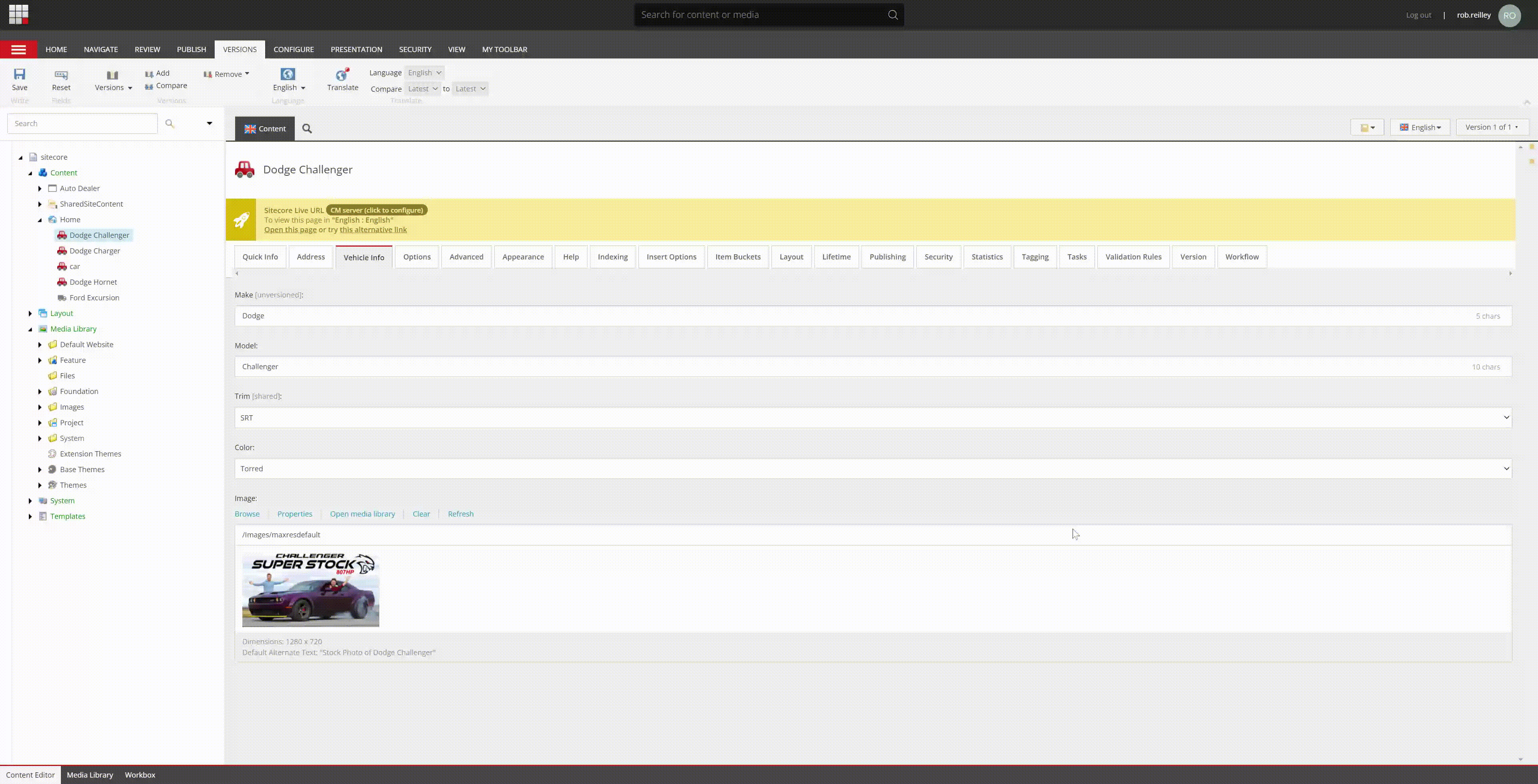
Language Versions
Sitecore easily allows you to switch language for a site and gives you the tools to easily implement any language. If you wanted to do a site in Klingon you can easily do it. Similar to item versions you can have multiple language versions.
Advantages of language versions:
- Multiple languages of the same page.
- Interpreting the same content of an item in multiple languages.
The language versions can be found under the Versions ribbon.
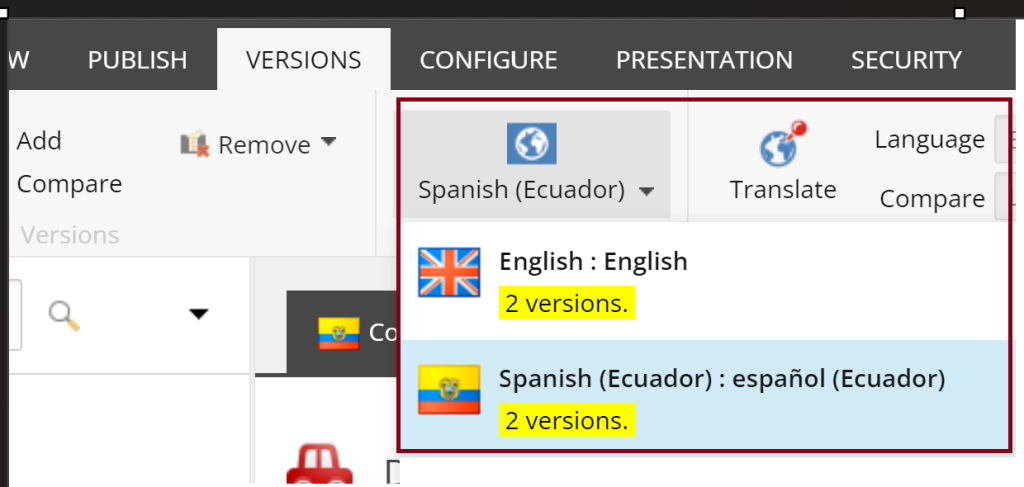
See below for an example of adding a new language version.

Hope this helps you get a little better understanding of versioning. Sitecore’s versioning is a solid part of the framework and one of the most powerful things you can use in a website.