As with the previous template basic blog, this blog is for anyone who needs a less technical approach to the presentation layer of Sitecore. This will be good for marketers, project managers, strategists etc… who don’t need to have a deep technical understanding, but at the very least will want knowledge of what makes Sitecore tick.
One of my favorite features of Sitecore is the presentation layer. To put things in easy terms it is like using Legos to build different things. As with Legos you can build something until it meets your requirements. You can always tweak things when needed, shuffle things around and swap pieces.
Presentation Layer
So what exactly is the presentation layer. If you notice when clicking on any content item in the content tree or editing a item in the Experience Editor if you choose presentation and details you will see a listing of different renderings. Think of each rendering as a Lego section. To access the presentation details click on the presentation tab on the top ribbon and select details.
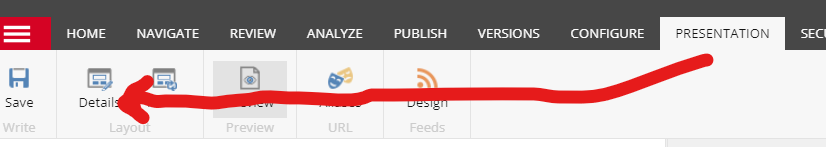
You will see something like this.
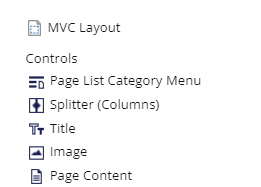
Each of the things (renderings) you see in the presentation list represent some kind of code block that will typically contain some kind of HTML and maybe some business logic. The end result is a web page. The top one (called the main layout) in this example is the MVC Layout. The MVC Layout is kind of like your Lego flat base.
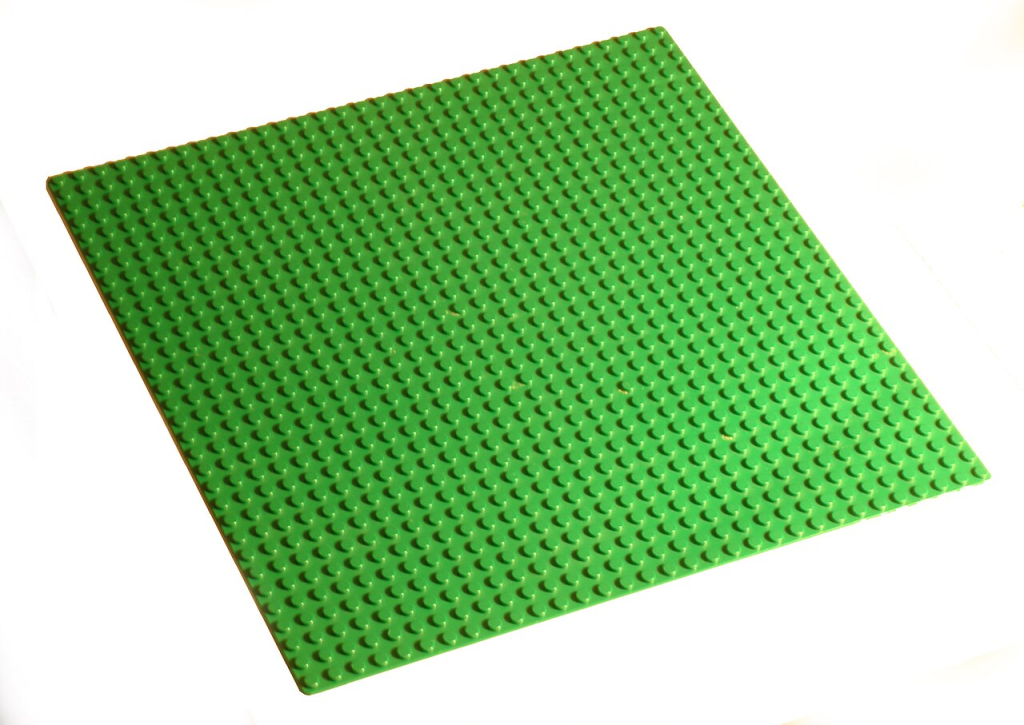
The renderings (see next section) will be what will be built on the Lego base. You can lay things out any way you need to until you are satisfied what you built.

Renderings
The renderings (Lego builds) that you see are usually defined in /sitecore/layout/renderings. You will typically see various folders. We won’t get into the code too much, but when clicking on a rendering definition you will see the following. The way they are defined such as a view vs controller rendering define how it is coded in the back-end, but as a non-developer and purpose of this blog we won’t get too much into that. Just keep in mind renderings usually have accessible code that can be changed.

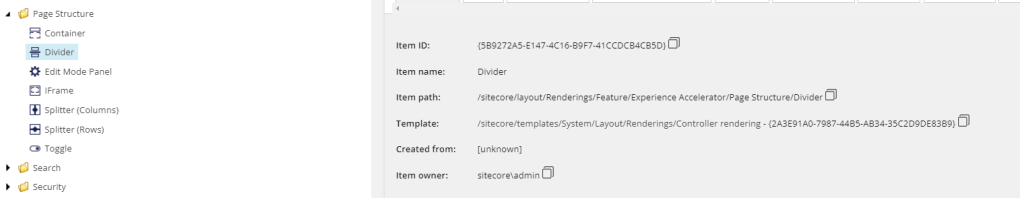
SXA vs Traditional
When using a non-SXA vs SXA Sitecore site thee concept is the same, but wanted to point out some things. SXA provides renderings out of the box. It is designed to get a site up and running quicker because it will have renderings already built. It also allows developers to extend SXA renderings. When testing or looking at a web page in SXA you may see a mix of out of the box renderings and custom renderings. Typically the SXA renderings can be found in an Experience Accelerator folder.
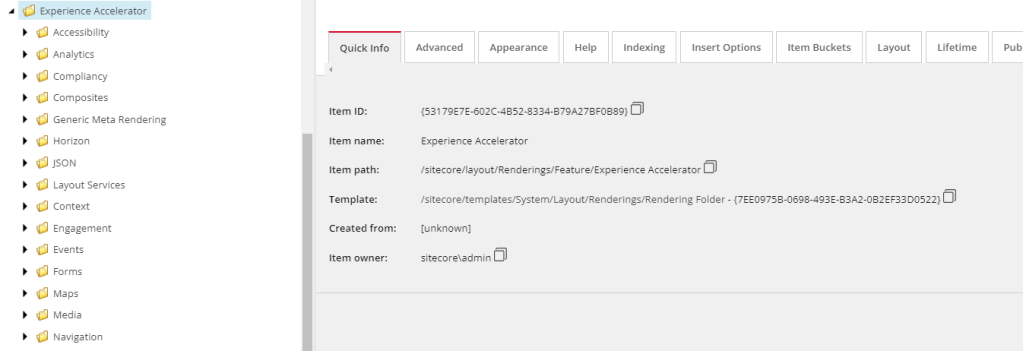
Closing
I hope this gives you a high level understanding on the presentation layer. You may not be someone who may ever need to change it when looking at something in Sitecore, but it is important to understand it. Let me know if you have any questions.