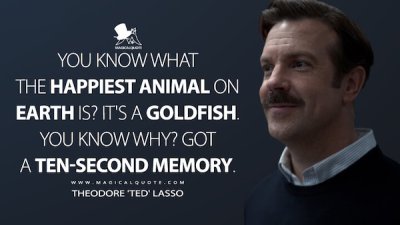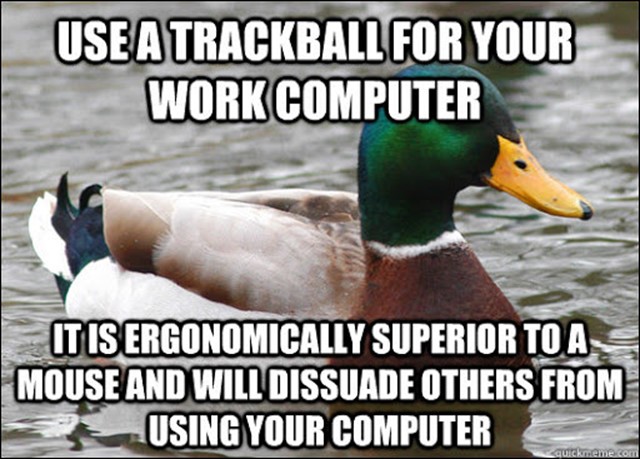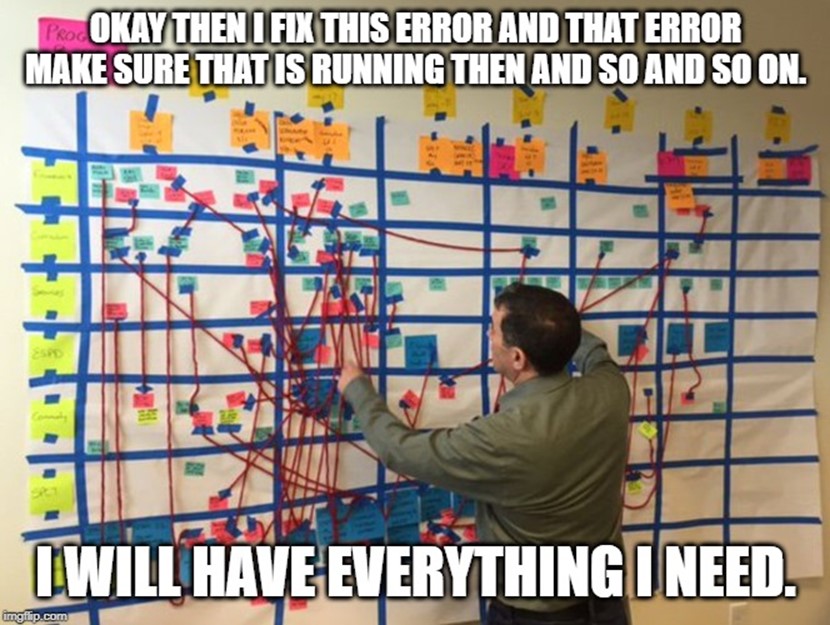I have been working remote for a long time and with the current events going on, I thought I would share some of my advice I learned along the way. Everyone is different so not everything I do will work for everyone. I am always tweaking things myself. A happy workplace = happy working. So, here are my top tips.
Get Your Dream Desk. A Sit/Stand Desk Perhaps
I always wanted the desk my old boss had. It was one of the nicest desks I have seen. When I started working remote, I end up purchasing something similar. However, with the stand-up desk movement I added a conversion for it. My tastes have changed since then and I wouldn’t go back to a traditional desk. I am in the process of upgrading my desk now. I wanted to go for a clean look and a sit/stand desk with a motor. I also ended up upgrading my chair to an ergonomic stool. You can find lots of YouTube videos on the clean look or you can always just go for a traditional look. Either way find something that makes you happy. This is the site where I got my current ergonomic stool has free fast shipping and desk that is on its way. Check out Autonomous here.

Get Out of the House
This could be going to the store, meeting up with a group to exercise, going to the gym etc.… It also could mean going out your front door and sitting on the porch for ten minutes. That fresh air will do you good.

Meetups
Find out where professional meetups are in your area and try to attend. If you don’t have one, maybe start one. I attend Sitecore meetups in Chicago and Milwaukee. I have also spoke virtually at meetups. It is a great way to make connections and friends.

Exercise
This is so important. You could run before working in the morning, go to the gym at lunch, take a bike ride, walk the dog etc.… Just get out there and take care of you.

Good Internet Connection and Strong Signal
This is important. Communication and productivity are key when working remote. Without a good internet connection with fast speeds you will run into many issues. Also, your Wi-Fi should reach the whole house. I highly recommend a mesh system instead.

Tweak Your Office
The nice thing about working from home is you can make your office the perfect setting. Tastes change. You get sick of looking at the same stuff or using the same electronics. You can try something new and mix things up. Paint your office or rearrange your desk. Whatever you do it is your choice.

Use Your Webcam
I know a lot of times you don’t want to be seen, because you may be in your pajamas. However, it is nice to get a face with the people you are talking to. I attend a virtual Sitecore lunch every Friday and we have our webcams on. It is fun to talk about our different backgrounds and put a name to a face.

Switch Office Places
Sometimes you need a change of scenery. Go to the coffee shop or library sometimes. Or maybe just sit on a recliner. This a big advantage you have working remote that you couldn’t do working in a company office. Can you imagine leaving and going to a coffee shop before you were remote?

Comfortable Footwear
I have gone through my fair share of slippers. Not a lot of good quality ones so they don’t last long, but they were fun to try. I had a running injury a while back and now I just use shoes. You should wear whatever you are comfortable in.

Dress Professional Sometimes
Believe it or not I miss some of the days of dressing nice for the office. I am not talking about formal wear, but business casual. Occasionally wear something you would wear in the office. It always feels good to dress the part.

Virtual Meetings
I briefly touched on this above. Meeting with co-workers, clients, professionals in the same are of work as you are great ways to keep connecting to the outside world. Most clients will already have virtual meetings, but that does not mean you can’t do lunch and learns with them and your co-workers.

Talk Off Topics with Your Co-Workers
Slack and Microsoft Teams are just a few of the ways to talk to your co-workers. Most modern companies are already are using these tools. Why not use it to talk about stuff you would normally share around a water cooler?

Use a Trackball Instead of a Mouse
This is my personal favorite. Trackballs have been around for a long time and don’t get the recognition they deserve. I am not a fan of using a touchpad or mouse. Trackballs are ergonomic, don’t take up a lot of space, easily portable and they are one of the neatest gadgets. Nobody can judge you for using one when working remote.
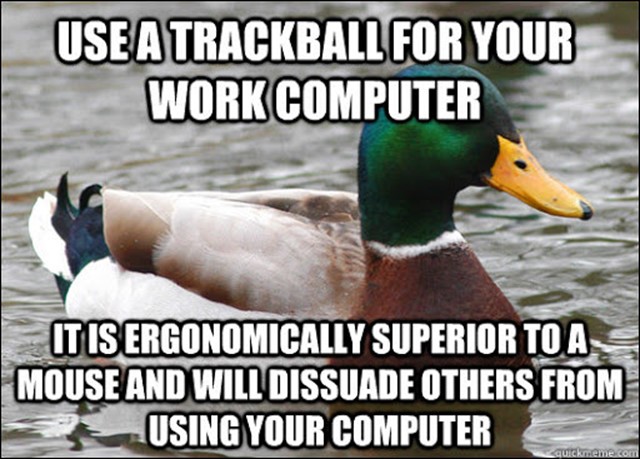
Keep Your Office Clean
You don’t have a cleaning crew usually working at your home office. So, you are it. I just threw away a ton of garbage in my office. Stuff like cables and paper (recycled what I could). Don’t be like me. Throw it away or recycle anything you can that you won’t probably need.

Work the Hours You Would Work in an Office
This is a given for most companies, but you may be tempted to work at different times throughout the day. I know there are different situations, but keeping to the 8-9 hour work days really helps make the remote situation more like you are in the office. Also, most people are available from 8-5, 9-5 etc.… Keep in mind time zones come into play, but more than likely the communication will be better when things are not off hours. Now of course these days working remote almost feels like you are always around. Which is true in a way. You will find yourself working off the clock more than when you are in a n office. Sometimes though you need to shut it off, so you are ready for the next workday.

I will update this blog as I think of new things and updates. For the ones who are new at this you will get the hang of it. If you have any questions don’t hesitate to ask.