One of the little known things that comes with the DEF is new commands that can be used to schedule DEF pipeline batches.
The new command options under System/Tasks/Commands/Data Exchange are the following:
- Run All Pipeline Batches Command (Used to run multiple batches.)
- Run Selected Pipeline Batches Command (Used to run one batch process.)
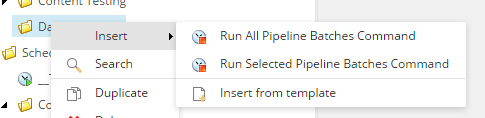
Run All Pipeline Batches Command
This command is used for running multiple batch processes. You will notice in the Pipeline Batches Root I just selected the Pipeline Batches parent folder. This should run all the batch processes underneath it.
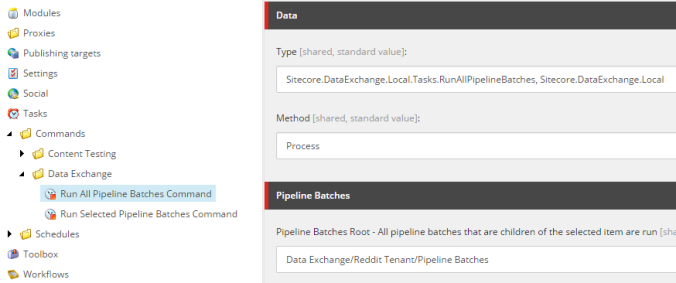
Run Selected Pipeline Batches Command
With this command you can select one Batch Process to run.
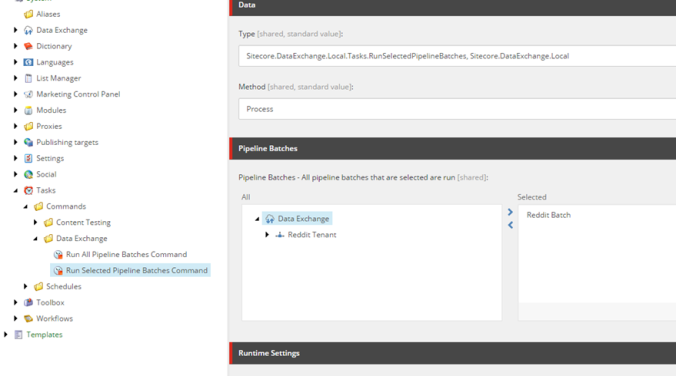
Scheduling
Once you have your commands setup scheduling is easy. Just create a scheduling task and select the command and fill in the required fields like you would do for other commands.
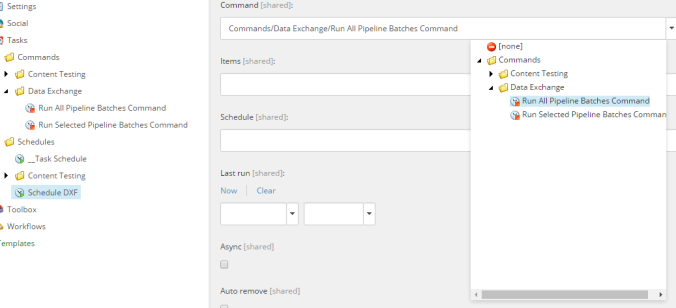
That’s it. Easy to schedule.
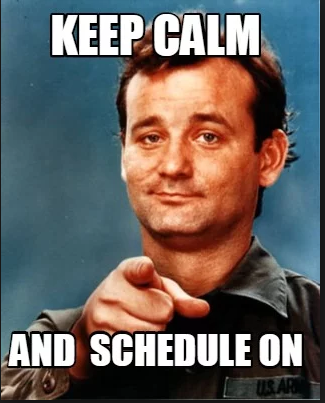
Pingback: #Sitecore Data Exchange Framework Revisited (Reddit to Sitecore Feed) | Sitecore Runner | Rob Reilley | Sitecore MVP